This is the product that leads the Windows handheld into a new era. At the same time, it is also the ecological foundation for AYANEO to establish the combination of software and hardware.
I hope that through AYA Space, we can bring products that subvert the past Windows handheld experience to all users, and let Windows handhelds have a brand new experience. This is also our team's greatest gift to those who support AYANEO!
Windows handhelds have always had a very big pain point, that it is very inconvenient to operate without a keyboard and mouse. As a handheld, most of the time is used to play games, then simple operation by controller becomes very important, and the intuitive operation of AYA Space is just for this use case, which is more in line with the gamers’ habits.
In addition, since Windows was born for the office in the past, in terms of game management, it cannot be compared with products such as Switch. Most users use third-party software to organize games. But they cannot control the system in game for optimization and settings, the manufacturer is just selling a piece of hardware to the user without providing software services at all.
For these reasons, I, who is also a handheld player, thinks that this situation needs to be changed from the birth of AYANEO. From the day I acquired the company, I have formed a professional team, set up a project for research and development, and vowed to bring the best software products to Windows handheld users.
Then, let me introduce the exclusive software AYA Space made by the best Windows handheld brand AYANEO.
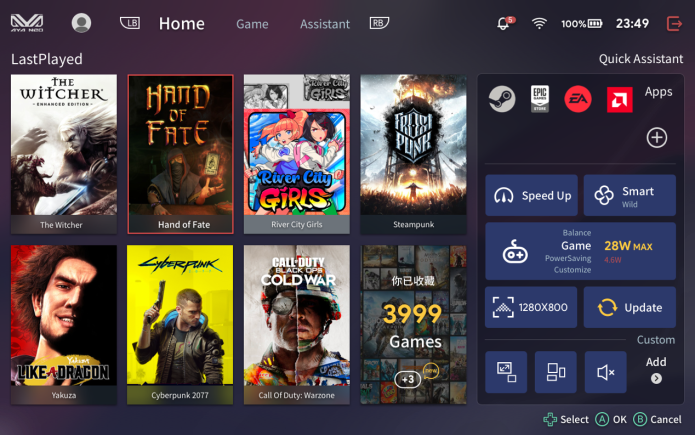
This is the main screen of AYA Space. On the left side is the "Last Played" section, which can display 7 games that have been played recently, which can be quickly selected from. On the right side is the "Quick Assistant" section, which is designed to meet the users’ needs for quickly adjusting system configuration and settings while playing games. For example, “Speed Up” function can clean up the memory and bring a smoother game environment before users open the game. The TDP quick switch selection can provide users with different TDP levels to select from, which is very convenient. Users no longer need to learn how to use a variety of third-party software and can control their whole system like a veteran user.
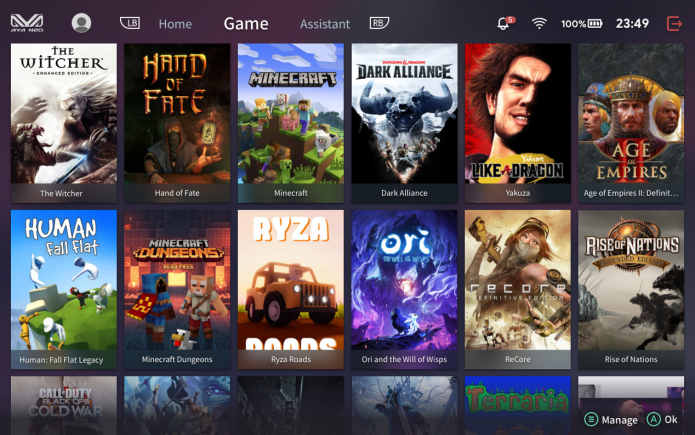
By pressing the RB button, you can switch to the “Game Library” tab. Games in the user's device can be sorted and filtered by a combination of different rules. With the innovative interactive design, it is convenient for users to use the built-in controller to easily manage and launch the games on the device.
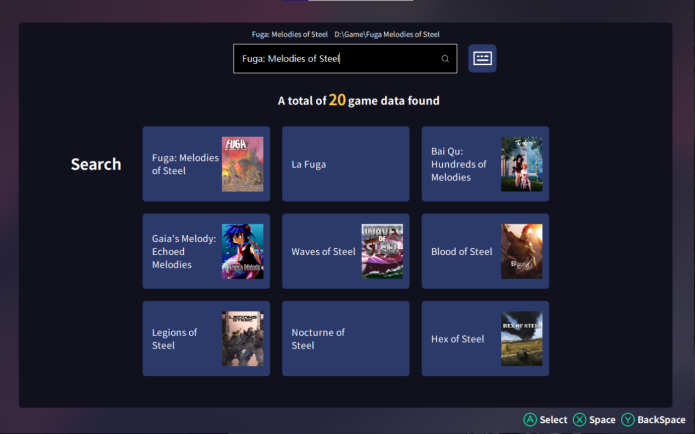
With our self-developed algorithms and big data in cloud, it can quickly help users scan and organize game content in local and associated game platform accounts. and users can also easily add their local games manually.
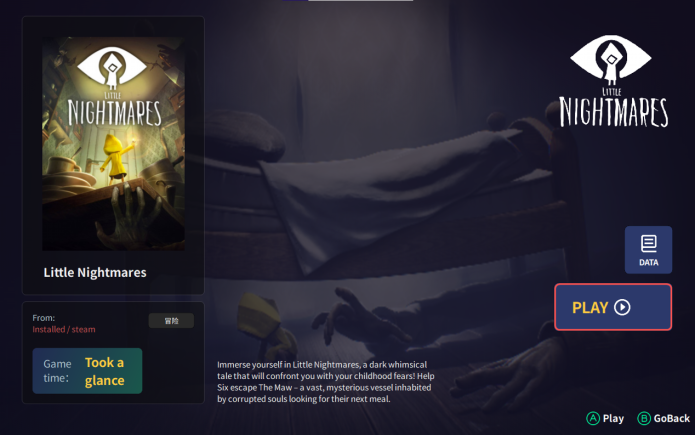
This is the game details page. When designing the details page, we emphasized the beauty of the game cover, while also retaining the atmosphere of game screenshots or artistic wallpapers, leaving room for imagination.
You can also manage the game on the game details page, search and scrape the game information, of course, you can also hide and uninstall the game just in the AYA Space.

When users enter the game, press the KB button to call up the “AYA Quick Tools” window which lets users change hardware settings very quickly just in the game. In the initial version, “AYA Quick Tools” provides the following functions:
- Quickly switch the TDP settings in between several presets.
- Quickly adjust the desktop resolution.
- Adjust the volume and brightness by simply scrolling the bar.
- Quickly launch a preset software with one click.
- Enjoy the convenient widgets made by AYANEO, such as calling out OSK, quickly switching between full screen/window and so on. In the future,AYANEO will open the access of widgets to developers, allowing developers all over the world to participate in the construction of AYA Space.
- Provides an in-game overlay to show hardware status, such as CPU/GPU temperature, system power, fan speed, etc. in real time. In the future, it can also display FPS of the games.
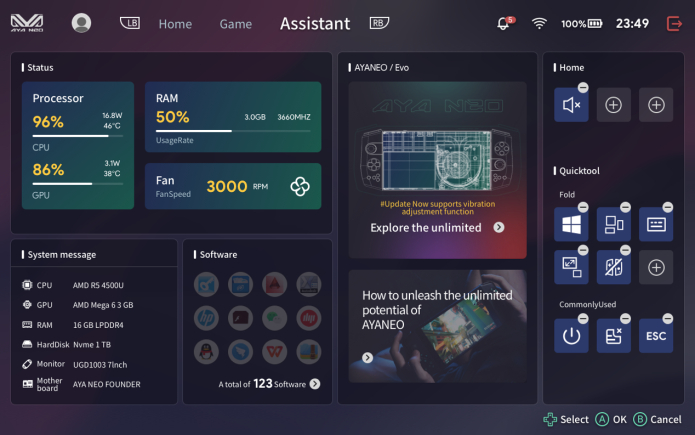
The third screen of AYA Space is the “Assistant”, which is divided into several sections. The “Status” can be used to monitor the various status of the device in real time; the “System Info” shows the complete basic information of the hardware; the “Software” center can be quickly and conveniently viewed and managed all installed software; “AYANEO / Evo” is an in-depth configuration of various parameters and functions of the device; Widget can be selected according to the user's personal preferences and configure shortcut widgets in various scenarios.
The entire game assistant has greatly improved the experience of using AYANEO. After you experience it, I think you will be inseparable from this software.
AYANEO is a highly creative team. Not long ago, it announced the AYANEO 2021 powered by AMD Ryzen™ 5 4500U and AYANEO 2021 Pro powered by AMD Ryzen™7 4800U, bringing users a lot of hardware upgrades compared with the first batch, include analog triggers, linear resonant actuator, and two-color molded buttons. More than that, there are conductive rubber which makes the buttons feel more comfortable.
The release of AYA Space once again confirms the strength of the AYANEO team, not only to create first-class Windows handheld hardware for users, but also to redefine the new era of Windows handhelds and launch a software platform based on a more comfortable user experience. I believe that in the near future, AYANEO will further improve the game ecology and push Windows handhelds to the mainstream of the handheld industry.
For overseas users, we will conduct internal and public betas within August. We will update relevant application methods in future updates. Please pay attention to our announcement.
When AYA Space was born, it means that AYANEO has changed from a super-performance hardware to a combination of hardware and software, and your AYANEO is perfect from then on.
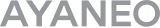


 {/if}
{/if}
 {/each}
{/each}



Recently Used
My Collection
Emoticons uploaded by everyone
{each $comments as $comment}-
 {if $comment.author.verify_identity}
{/if}
{if $comment.author.verify_identity}
{/if}
{if $comment.reply}
-
{each $comment.reply as $reply}
{/if}
{/each}
{if $comment.is_top}{lang_comment.top}{/if}{$comment.author.username}:{@$comment.content}{if $comment.img}
 {/if}
{/if}
{lang_comment.reply} {$comment.relativeTime} {if settop} {($comment.is_top)?lang_comment.untop:lang_comment.top} {/if} {if $comment.user_id==uid} {lang_comment.delete} {else} {lang_comment.report} {/if} {$comment.liketimes}
{if $reply.touser}{$reply.author.username} {lang_comment.reply} {$reply.touser.username}{else}{$reply.author.username}{/if}:{@$reply.content}{if $reply.img}
 {/if}
{/if}
{/each}