Question: What accessories are included in the box?
Answer: Host, data cable, 2 USB TypeC transfer ports, 60W charging head supporting PD protocol 2.0
Question: Is there any difference between the three USB ports?
Answer: The functions of AYANEO's three C ports are not the same. The upper right and lower C ports are fully functional TypeC ports, which can be used for charging, USB transmission, and video transmission, and the upper left C port can only be used for USB data transmission*.
*Please carefully refer to the description of the plastic card covered on the body
Question: Why can't other charging sockets charge?
Answer: AYANEO handheld only supports charging with sockets above 60 W. Please be sure to use the original charger and charging cable for charging, otherwise, any consequences will be borne by the user.
Question: Does the machine support touch?
Answer: Yes, it supports up to 5 touchpoints, it should be enough for playing games and operating system
Question: What kind of SSD is supported?
Answer: m2 hard disk that supports nvme interface, the standard is 2280, single-sided disk
Question: Why can't my docking station output an HDMI signal? Why can't my CtoC one-line communication output video signal?
Answer: Two inspections are required:
1. Check the current display projection status. On the Windows desktop, click the bubble icon on the far right of the taskbar to open the notification bar. If the shortcut area below is collapsed, click "Expand" to open all shortcut buttons, find "Projection", select "Copy" or "Only The second screen";
2. Drive problems. Both the docking station and Yixiantong will automatically install the driver, but after the driver is successfully installed, Windows 10 will not prompt to restart to enable the video signal output function. So you only need to restart AYANEO to output the video signal.
If the video signal still cannot be output, please contact customer service
December 8, 2021
AYANEOKING
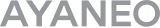
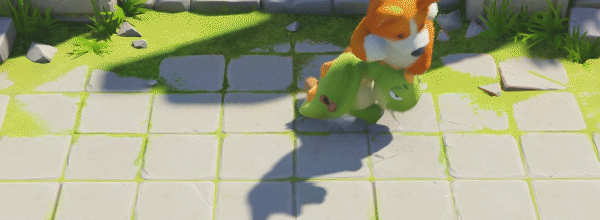


 {/if}
{/if}
 {/each}
{/each}



Recently Used
My Collection
Emoticons uploaded by everyone
{each $comments as $comment}-
 {if $comment.author.verify_identity}
{/if}
{if $comment.author.verify_identity}
{/if}
{if $comment.reply}
-
{each $comment.reply as $reply}
{/if}
{/each}
{if $comment.is_top}{lang_comment.top}{/if}{$comment.author.username}:{@$comment.content}{if $comment.img}
 {/if}
{/if}
{lang_comment.reply} {$comment.relativeTime} {if settop} {($comment.is_top)?lang_comment.untop:lang_comment.top} {/if} {if $comment.user_id==uid} {lang_comment.delete} {else} {lang_comment.report} {/if} {$comment.liketimes}
{if $reply.touser}{$reply.author.username} {lang_comment.reply} {$reply.touser.username}{else}{$reply.author.username}{/if}:{@$reply.content}{if $reply.img}
 {/if}
{/if}
{/each}