Step 1: First download the attachment to decompress the file, and place the decompressed file on a USB flash drive (FAT32 format). The format of the conversion of the USB flash drive is at the end of the article;
Download address::https://ayaneo.com/support/download
Download content:【AYANEO 2 Screen Firmware 】
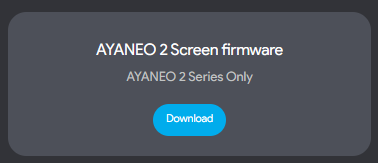
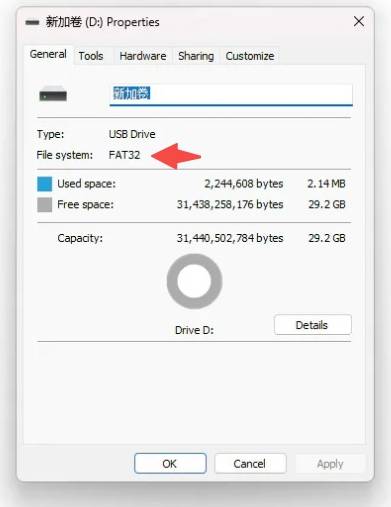
Step 2: Plug in the USB flash drive, press AYANEO 2 Power button, and press VOL+ (volume +) and LC (left shoulder key) at the same time, or connect the keyboard and press F7 to enter the menu, select the USB flash drive to start (if the keyboard is not connected, perform the following operations:)
- 【AYA key】= Select up
- 【= key】= Select down
- 【Volume + key】= Confirm
- 【LC key】= Left
- 【RC key】= to the right
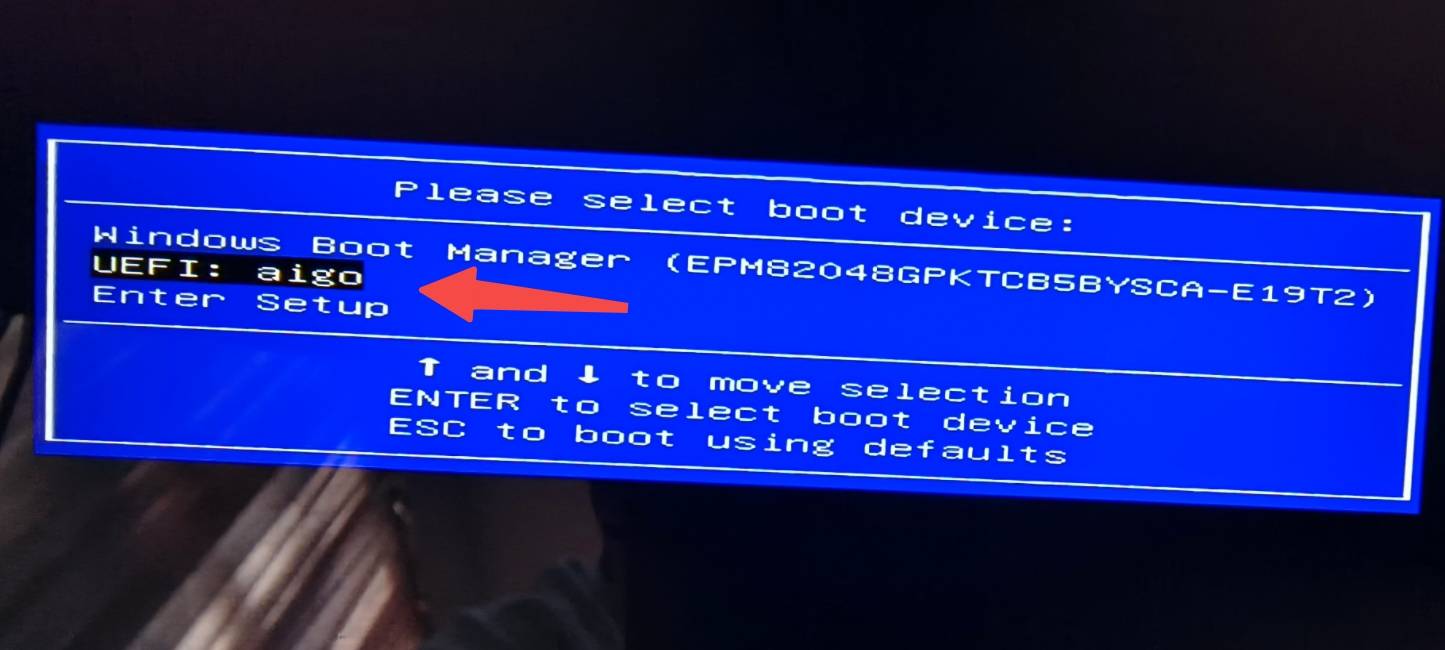
Step 3: After clicking Start, no operation is required. When the device displays this step, it indicates that the installation is complete. After displaying this interface, long press to power off and power on again
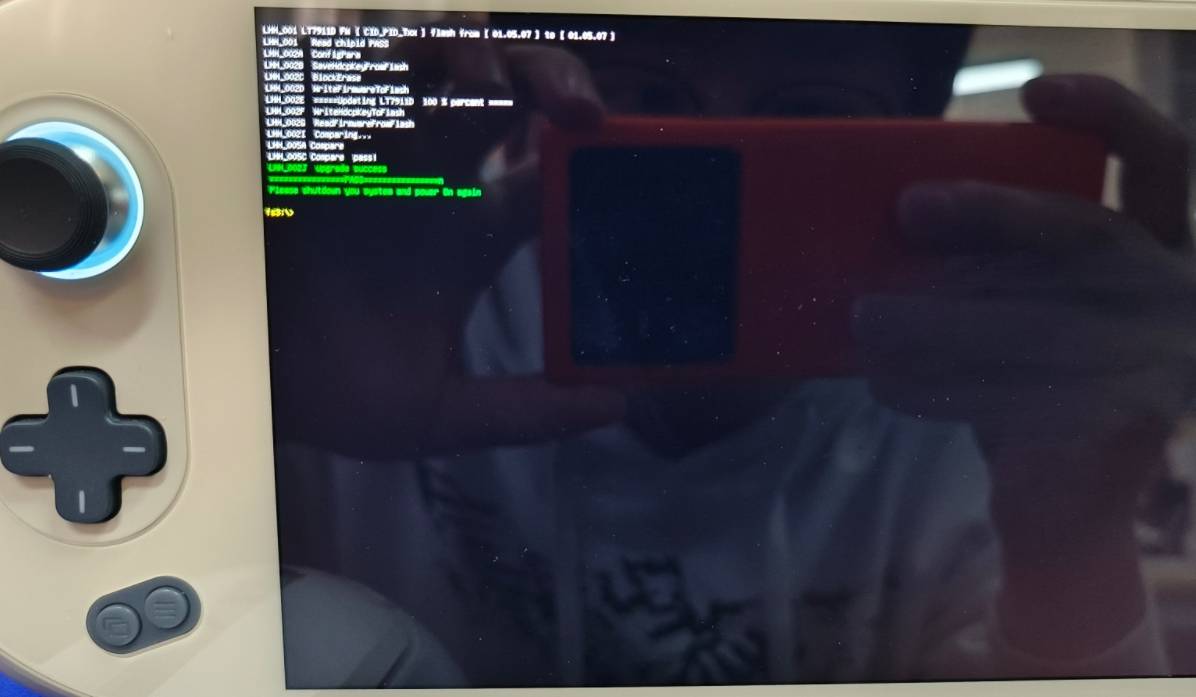
The steps to brush the FAT32 format of the USB flash drive are as follows:
Right click on the USB flash drive and select Format (Note: this step will delete all contents of the USB flash drive)
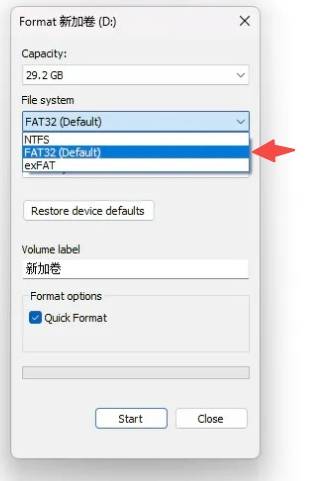
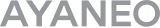
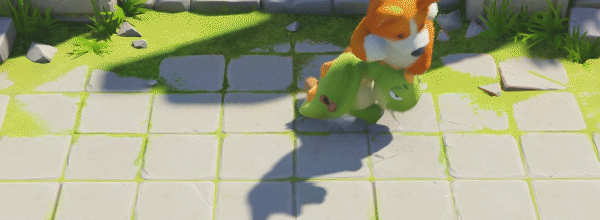


 {/if}
{/if}
 {/each}
{/each}



Recently Used
My Collection
Emoticons uploaded by everyone
{each $comments as $comment}-
 {if $comment.author.verify_identity}
{/if}
{if $comment.author.verify_identity}
{/if}
{if $comment.reply}
-
{each $comment.reply as $reply}
{/if}
{/each}
{if $comment.is_top}{lang_comment.top}{/if}{$comment.author.username}:{@$comment.content}{if $comment.img}
 {/if}
{/if}
{lang_comment.reply} {$comment.relativeTime} {if settop} {($comment.is_top)?lang_comment.untop:lang_comment.top} {/if} {if $comment.user_id==uid} {lang_comment.delete} {else} {lang_comment.report} {/if} {$comment.liketimes}
{if $reply.touser}{$reply.author.username} {lang_comment.reply} {$reply.touser.username}{else}{$reply.author.username}{/if}:{@$reply.content}{if $reply.img}
 {/if}
{/if}
{/each}