AYASpace Small Applet [Smart TDP] Description.
Prerequisite for use:Need to download [RTSS] software by yourself
[Smart Power] is a small integrated application that supports quick debugging, frame rate locking, CPU limiting and many other functions on AYANEO handhelds;
The next step is to teach you how to use this small application.
Step 1: In AYASpace - Assistant, Download the [Smart TDP] Small Applet.
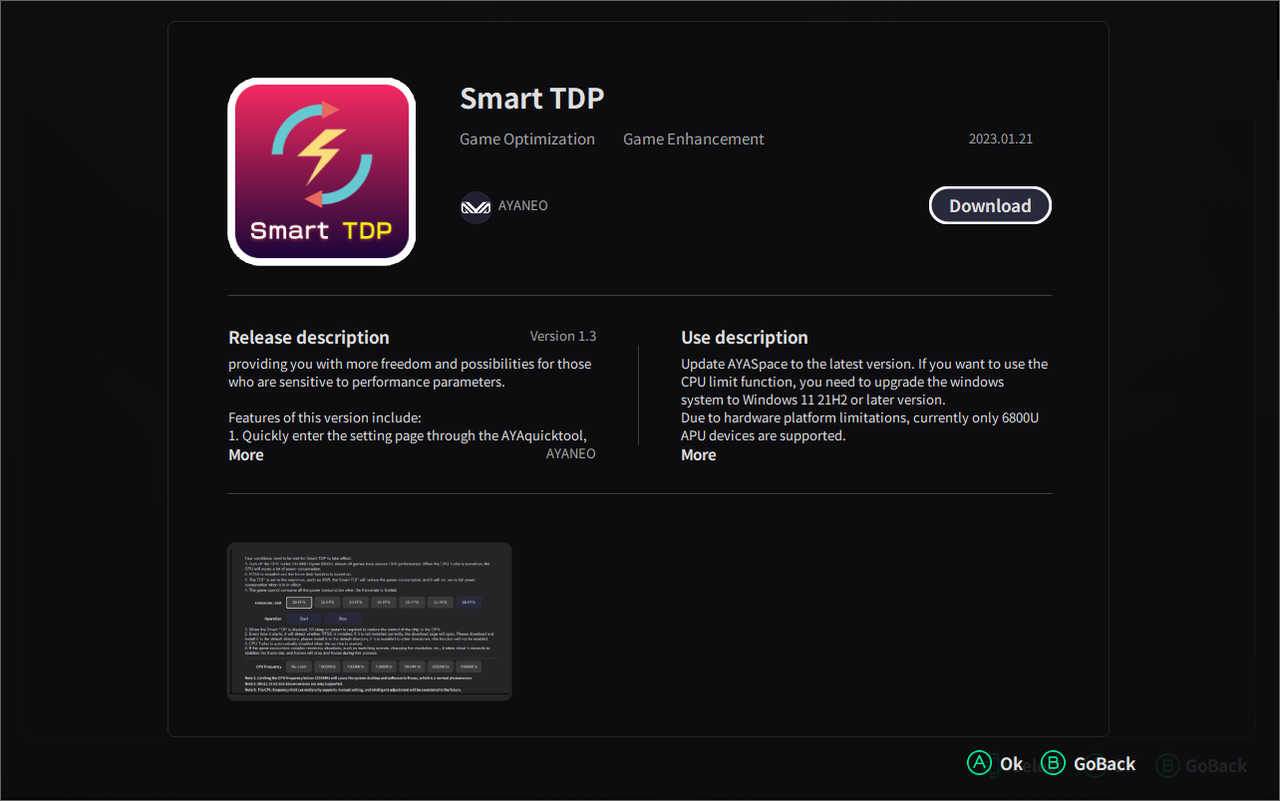
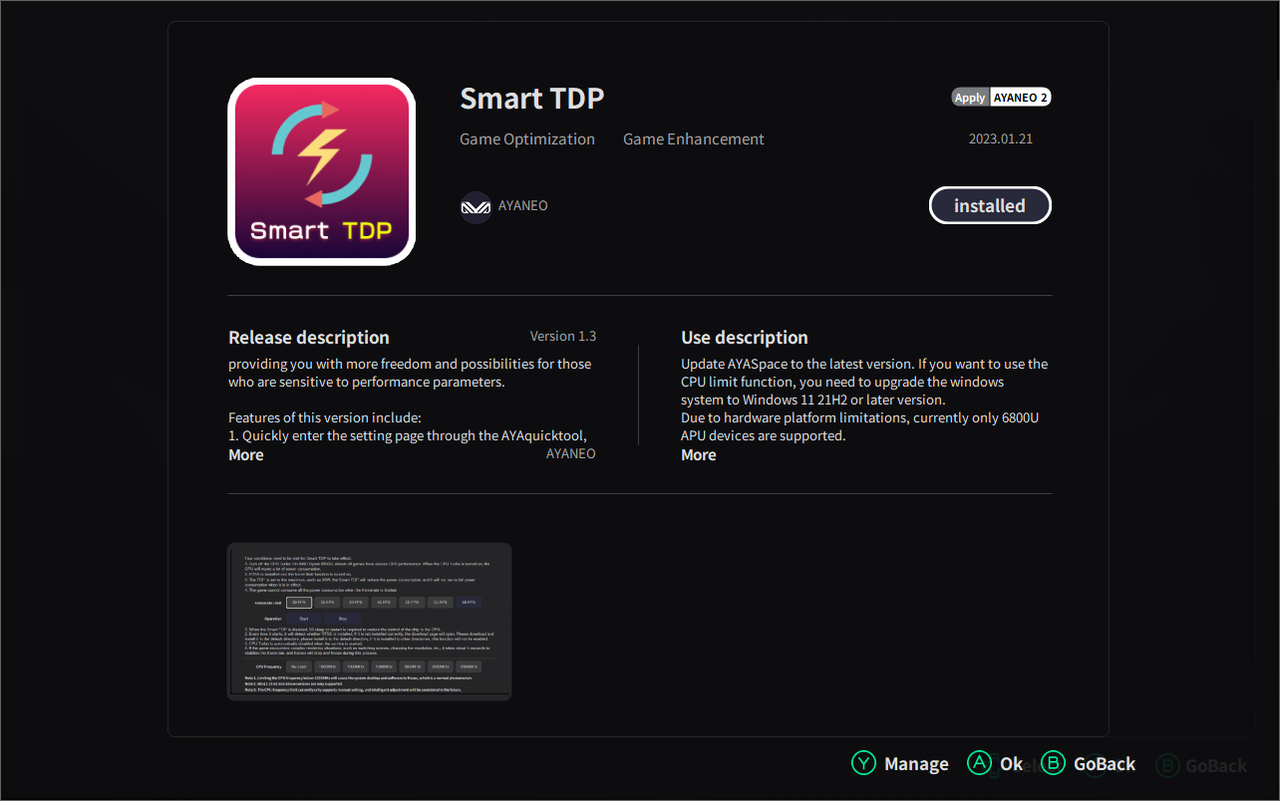
Step 2: After downloading, we press the [Y] key to enter the management interface of the [Smart TDP] small application.
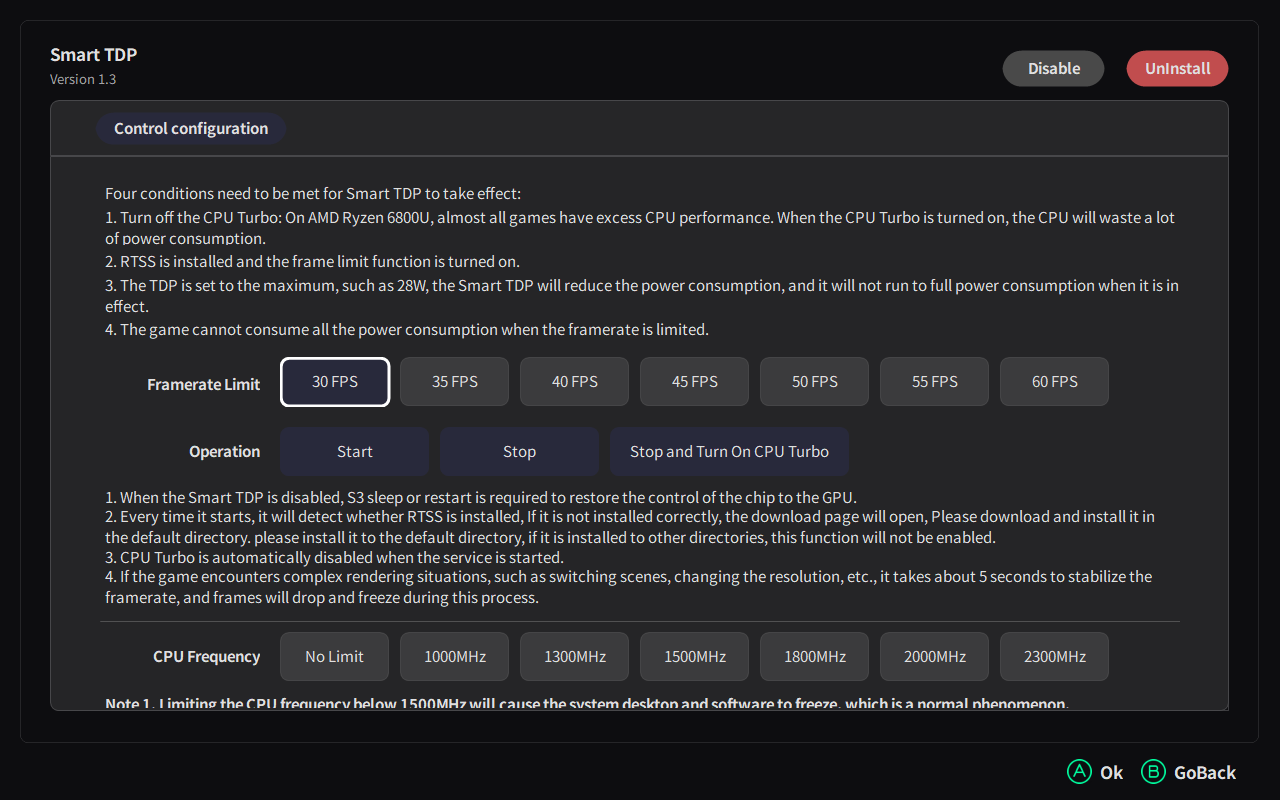
Step 3: we will set the frame rate to show 60 fps and click [Launch] and open the game you want to play via AYASpace and find that it has taken effect.
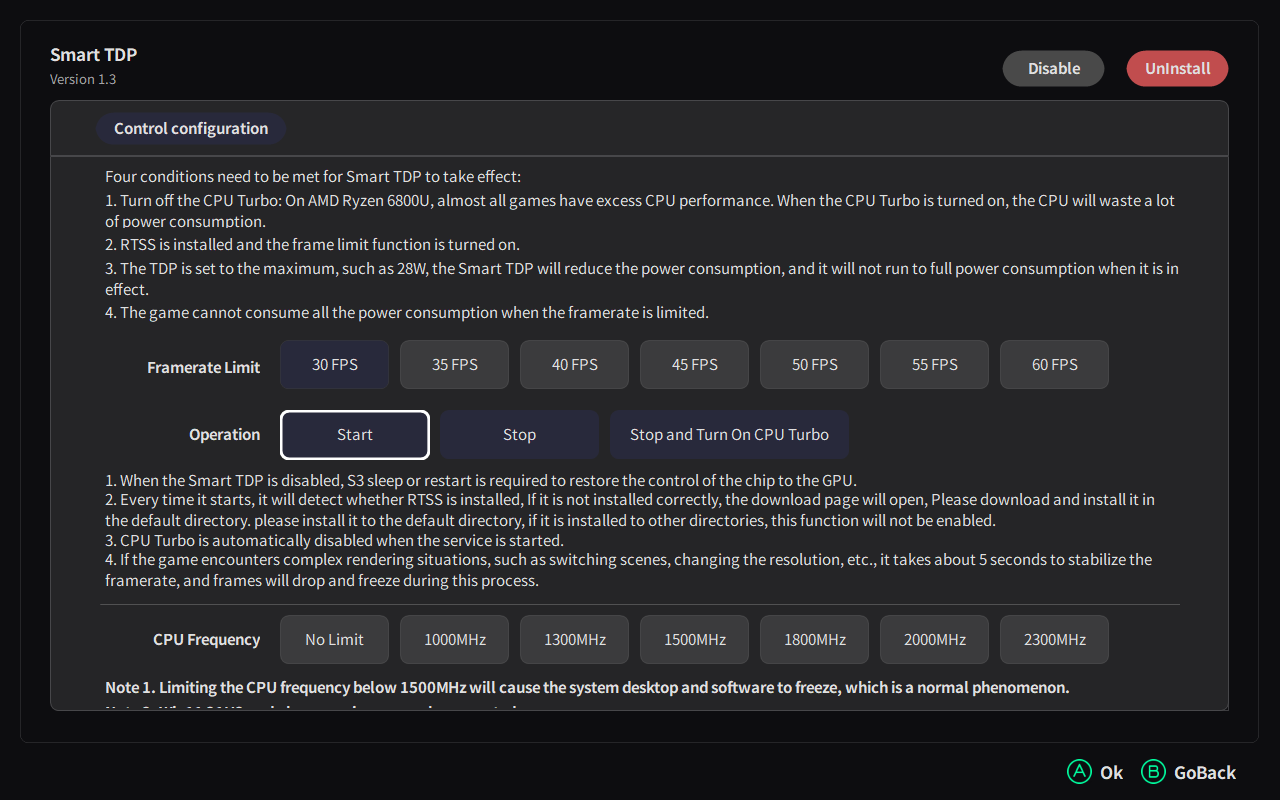

Now open [Smart TDP] and not open [Smart TDP] comparison chart placed below.
Gamers can look at the following.
- Figure 1 is turned on [Smart TDP];
- Figure 2 is not turned on [Smart TDP];
- Figure 1: Resolution 2560 * 1440; 59 FPS; TDP = 12.6 W.
- Figure 2: Resolution 2560 * 1440; 60 FPS; TDP = 26.7 W.
Figure 1:

Figure 2:

Ending:This [Smart TDP] using the functional process has been explained!
Note:
- Be sure to set [TDP] to the highest in AYASpace.
- Must open the game through AYASpace.
- When you stop using [Smart TDP], you must go through Windows [Sleep、Reboot] to restore the chip's control over the GPU.
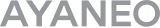
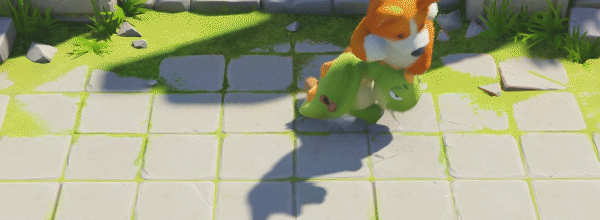
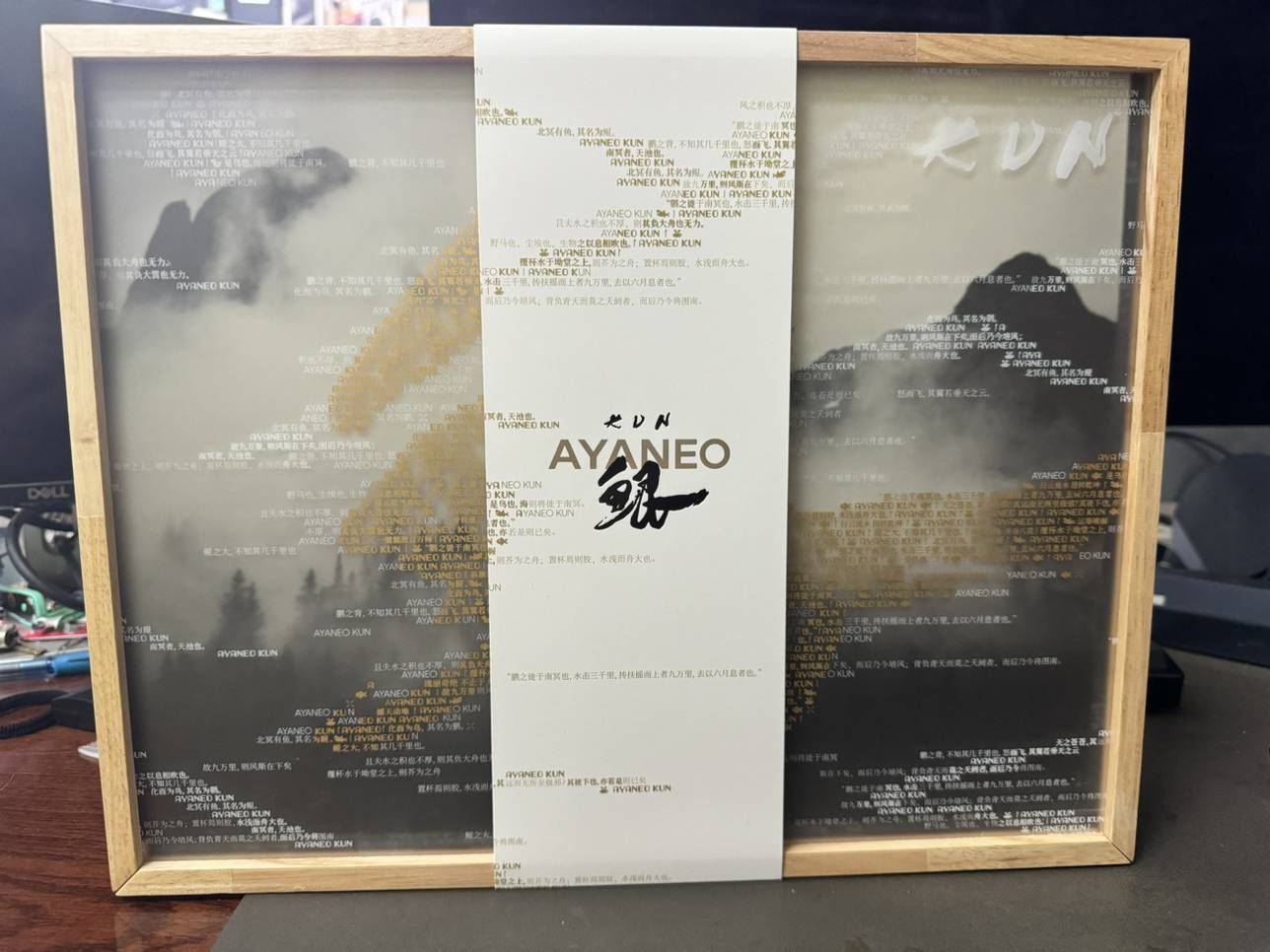

 {/if}
{/if}
 {/each}
{/each}



Recently Used
My Collection
Emoticons uploaded by everyone
{each $comments as $comment}-
 {if $comment.author.verify_identity}
{/if}
{if $comment.author.verify_identity}
{/if}
{if $comment.reply}
-
{each $comment.reply as $reply}
{/if}
{/each}
{if $comment.is_top}{lang_comment.top}{/if}{$comment.author.username}:{@$comment.content}{if $comment.img}
 {/if}
{/if}
{lang_comment.reply} {$comment.relativeTime} {if settop} {($comment.is_top)?lang_comment.untop:lang_comment.top} {/if} {if $comment.user_id==uid} {lang_comment.delete} {else} {lang_comment.report} {/if} {$comment.liketimes}
{if $reply.touser}{$reply.author.username} {lang_comment.reply} {$reply.touser.username}{else}{$reply.author.username}{/if}:{@$reply.content}{if $reply.img}
 {/if}
{/if}
{/each}